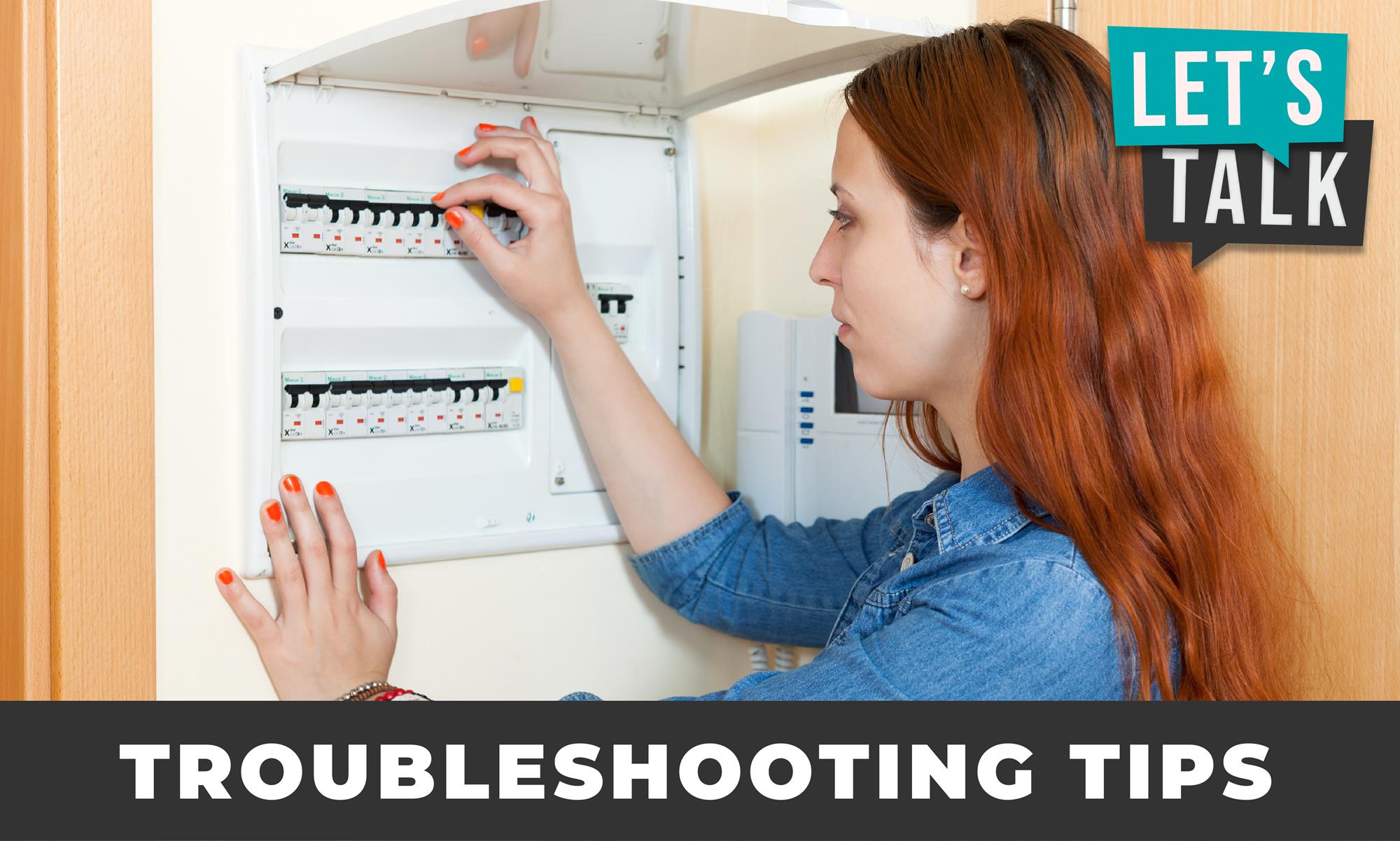
We understand that when there is maintenance at your property, you want to have the matter resolved ASAP.
It is important for Tenant’s to complete basic troubleshooting to ensure that the maintenance issue is not Tenant damage/fault.
Unfortunately, if a contractor is sent out to complete maintenance at the property and it is identified that the matter could have been easily resolved by troubleshooting, the Tenant will be responsible for the costs incurred.
Please ensure you complete the following troubleshooting before reporting maintenance:
If you have found that you have lost power to your property, please follow the below steps:
1) Check the Power Meter Box at the property to confirm of the safety switch has been activated.
Has the safety switch has been activated?
→ If YES – reset the safety switch in the fuse/meter box
→ IF NO – confirm there are no power outages in your area by contacting Ergon on 13 74 66 or checking their Outage Finder page
2) If you are not able to turn the safety switch back on, perhaps one of your appliances is faulty [for example, your fridge, toaster, lamp, etc].
You will need to ensure that you conduct thorough troubleshooting of your appliances.
- Turn off the power points and unplug all of the appliances in the house.
- Reset the safety switch in the fuse/meter box.
- Plug in and turn on the appliances one at a time.
- If the safety switch clicks off again when you turn on an appliance, you have been able to identify the cause and your appliance will need repair/replacement.
Note: if a contractor attends to complete repairs and finds your appliance is at fault, you will be responsible for the call-out
If you find that your safety switch is not tripped, and there is no outages in the area, perhaps your street is suffering a temporary interruption or fault that has not been identified by the service provider.
If you live in a townhouse, unit complex or apartment, there may be an interruption or fault that affects the complex – check with a neighbour to determine this. If the problem is complex-wide, contact the Body Corporate or Building Manager.
If your smoke alarms are showing signs of fault, please try the following:
Hardwired Alarms (New)
Your Smoke alarms are wired into the mains power with a battery back-up, all alarms are interconnected. In order to effectively diagnose which alarm is faulting, please follow the below steps:
1) Ensure all batteries have been replaced. If the alarms continue to activate please continue to the next steps.
2) Remove the 9V battery from one alarm, leaving the batteries in the remaining units. ( This needs to be. Remove one alarm from base by pressing button on side of alarm and it will unhinge and hang down. The alarm is now isolated from the other alarms)
3) If the alarms continue to activate, the alarm with the battery removed is not in fault. ( If the alarms continue to sound the alarm hanging down is not faulty. Clip back up on base and unclip another alarm. Continue until one alarm is hung down and alarms stop sounding continuously )
4) once identified, advise your property manager of the location of the smoke alarm.
Single Alarms (Old)
If your smoke detector is beeping it is usually an indication the battery is low. Remove the cover and insert a 9-volt battery.
If the battery has been changed and the alarm is still beeping this signifies that there is maybe an issue with unit. Please call your property manager to report urgent maintenance or contact after hours electrician.
DO NOT remove the unit from the ceiling if unable to silence – damage will be tenant fault.
If you have no hot water, please follow the below steps:
Has the safety switch has been activated?
→ If YES – reset the safety switch in the fuse/meter box
→ IF NO – confirm there are no power outages in your area by contacting Ergon on 13 74 66 or checking their Outage Finder page
Did you remember to arrange your Gas/Electricity supply company when you moved?
Electric System
1) Perhaps the tap to fill the system has been turned off? Ensure that the tap is turned on fully.
2) Does the hot water system need refilling or topping up? Avoid this by checking the overflow pipe approximately every 6 months. Pull up the copper lever until water begins to come out of the overflow pipe.
Gas System
1) Check the pilot light. If it has gone out, follow the user instructions to relight it.
2) Ensure that the valve on the gas meter has been turned on.
If you have found that you have lost power to light bulbs or power points, please follow the below steps:
1) Check the Power Meter Box at the property to confirm of the safety switch has been activated.
Has the safety switch has been activated?
→ If YES – reset the safety switch in the fuse/meter box
→ IF NO – confirm there are no power outages in your area by contacting Ergon on 13 74 66 or checking their Outage Finder page
2) You may have a blown light bulb. Replace the light bulb and try the light again.
In accordance with Special Term 2 (n) of your tenancy agreement:
2 Care of Premises
The tenant agrees:
(n) to replace any light bulbs and fluro tubes that have blown during the term of the tenancy.
3) You may have a faulty appliance – try plugging the appliance into a different power socket. If it still does not work, the appliance may be broken.
If your sink or shower takes a long time to drain or is over flowing, please follow the below steps:
Showers/baths
1) ensure hair, debris or toys are not blocking the drain.
2) try using draino or a similar product to free any blockages – please ensure you are following manufacturers advice and recommendation
3) If this does not rectify the problem please put in writing via the Tenant Portal or email pm@merakiproperty.com.au.
Kitchen
1) ensure food, debris or oils are not blocking the drain.
2) try using draino or a similar product to free any blockages – please ensure you are following manufacturers advice and recommendation
3) If this does not rectify the problem please put in writing via the Tenant Portal or email pm@merakiproperty.com.au.
NEVER put fat and oil into a drain as this clogs up the pipes.
Insinkerator/Garbage Disposal
1) If the food disposal fails to work, push the reset button. This button is located under the unit and is usually coloured red.
2) Do not attempt to disassemble the unit.
3) If this does not rectify the problem please put in writing via the Tenant Portal or email pm@merakiproperty.com.au.
Please Note: Tenants will be required to pay for callouts to repair food disposal units that are blocked due to Tenant misuse or abuse.
If you are having issues with your garage door, garage remote or internal button, please follow the below steps:
Has the safety switch has been activated?
→ If YES – reset the safety switch in the fuse/meter box
→ IF NO – confirm there are no power outages in your area by contacting Ergon on 13 74 66 or checking their Outage Finder page
1) The remote-control batteries may be flat. Try a new set of batteries in the remote control.
2) Check that the lever [which is usually situated next to the control box] inside the garage is set to ‘auto·, as opposed to ‘manual’ [which allows you to open the door with a key or lift the door manually.
3) The doors will not close if anything is in the way. Check that nothing obstructs the doors.
If your stove top is not working, please follow the below steps:
Has the safety switch has been activated?
→ If YES – reset the safety switch in the fuse/meter box
→ IF NO – confirm there are no power outages in your area by contacting Ergon on 13 74 66 or checking their Outage Finder page
Did you remember to arrange your Gas/Electricity supply company when you moved?
Electric Unit
1) ensure the isolator switch is turned on
Gas Unit
1) The gas igniter may be obstructed.
2) Ensure the element is correctly positioned on the stove top.
3) ensure your gas supply is full
Rangehood
1) ensure the power is turned on for the unit
2) ensure the switch controls are set to ‘ON’
If your air conditioner is not working, please follow the below steps:
Has the safety switch has been activated?
→ If YES – reset the safety switch in the fuse/meter box
→ IF NO – confirm there are no power outages in your area by contacting Ergon on 13 74 66 or checking their Outage Finder page
Has the safety switch has been activated? If YES, reset the safety switch in the fuse/meter box
1) Has the unit been turned off at the external point/switch? If so, turn back on
2) Unit may need to be re-set. Turn off at external switch and leave for 5 mins before turning back on.
3) Check batteries in remote.
4) The filters may need cleaning. We recommend cleaning AC filters every 3 months.
5) If there is a green/orange/red illuminator light flashing, there may be an internal error. Please report to your property manager.
If your dishwasher is not working, please follow the below steps:
1) clear off dishes of food scraps and debris before placing in the machine
2) ensure the internal filter is cleaned regularly and clipped in securely
3) use a rinse aide monthly to help keep internal drains clear
4) ensure machine is not over stacked to prevent rotational arms from getting stuck/trapped/damaged
Please Note: if contractor attends to complete repairs and finds that the unit is backlogged with food debris and waste, the costs for call out and repairs will be the tenants reponsibility.






